Sonoff iHost Smart Home Hub, a device that is giving much to talk about lately. I already have one in my possession, and I have to tell you that I am really liking what I have seen. Today I am going to give you my first impressions about this device.
Stay until the end, because if you would like to purchase this product, I will leave you a gift for you to do so.
Without further ado, let’s get started!!!
What is Sonoff iHost Smart Home Hub?
The Sonoff iHost Smart Home Hub is considered a smart device management HUB. It is a physical hardware platform with a proprietary management software installed, easy to use and that will allow you to control all your smart devices from a single place. Allows you to connects via LAN to our router and will be the nerve center of all your home automation devices you have at home. It will work as a local server, without the need to access or depend on third-party servers. This will give you a very high level of security and stability. With this Smart Home Center you will be able to control the switching on and off of all your connected smart devices, create scenes and automations, and see the energy consumption of your devices.

Sonoff iHost Smart Home Hub Features
This HUB has a number of features that make it one of the best intelligent device management systems on the market. These features include:
- Easy to use: It is very easy to use, even for people who are not tech-savvy. The user interface is intuitive and the steps to configure and control your devices are simple.
- Compatible with a wide range of devices: It is compatible with a wide range of smart devices, including Sonoff, Aqara, SmartThings, IKEA, Tuya and many more. This means you can control all your smart devices from one place, regardless of brand or model.
- Powerful: Conceived as a powerful system that allows you to create complex scenes and automations. For example, you can create a scene that turns on the lights in your house when you get home and another that turns off the lights when you leave. You can also create automations that activate your devices based on certain events, such as the weather or the time of day.
- Secure: It is a secure system that uses high-grade encryption to protect your data. It also has a number of security features, such as two-factor authentication and device locking.
Physical characteristics of the Sonoff iHost Smart Home Hub
At first glance we see a good quality equipment and good manufacturing materials. It comes in white, which if you already like your company’s router, this one is on another level. At the top it has 4 physical buttons to command basic actions and a microphone. On the front it is equipped with an LED light that indicates the status of the device. On the other hand, at the bottom it has a speaker that will emit certain sounds for a complete interaction with the user. Finally, on the back are located all the peripherals, among which are a USB type C port, a USB type A port, a micro-SD card slot and the RJ45 connector previously mentioned.
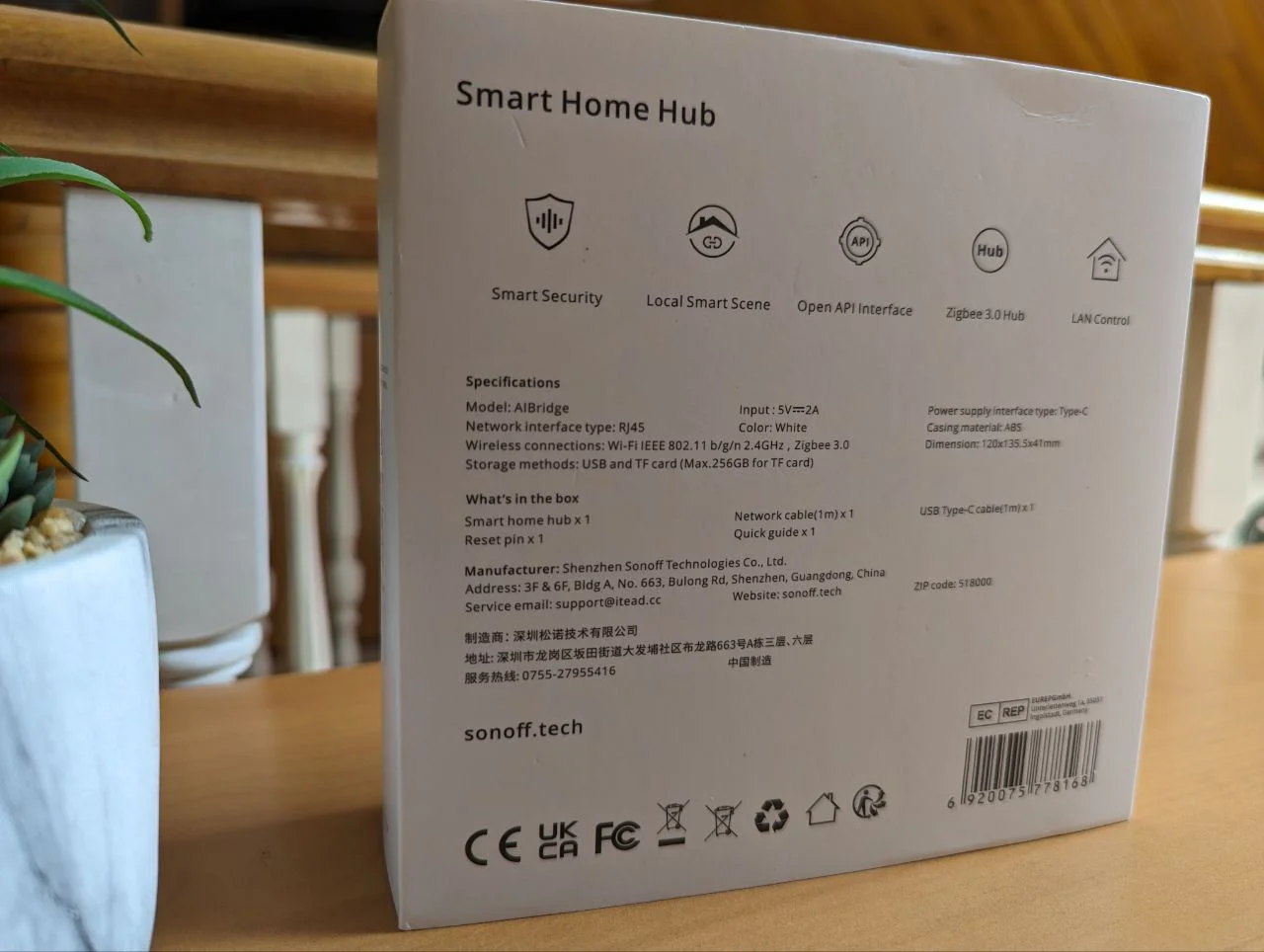
Sonoff iHost Smart Home Hub technical features
You have to know that the Sonoff iHost Smart Home Hub features Wi-Fi and Zigbee connectivity for connected sensors. It has an Operating System running on dedicated Hardware with the following features:
- Dual-Core at 1.5 GHz in the basic version. In the more advanced version we would move to a Quad-Core of the same speed.
- 2GB of DDR4 RAM for the entry-level version and 4GB for the top version.
- Both versions are equipped with 8GB eMMC storage.
- Both models come with ZigBee connectivity and 2.4 GHz Wi-Fi.
Benefits of using Sonoff iHost Smart Home Hub
Using this device as the nerve center and home automation control of your home can be very beneficial in several aspects:
- Convenience: It makes your life more convenient by allowing you to control all your smart devices from one place. No more multiple applications or types of connectivity and bridges.
- Energy saving: This HUB will help you save energy by allowing you to see the consumption of your devices and create scenes and automations to turn off the equipment when you are not using them.
- Security: Due to its high degree of encryption and isolation from the cloud as a local server, you will have a high level of security for all the devices you have connected to it.
How to configure the Sonoff iHost Smart Home Hub?

We will see this section in the next article, where I will develop a step-by-step guide so that anyone can do it without the need for other specialized assistance. It is even complemented with a tutorial on our Youtube Channel, to which I leave the link at the end of the article so you can subscribe and do not miss it. Remember to activate the little bell to be the first to know about it.
Where to buy the Sonoff iHost Smart Home Hub?
At the moment the Sonoff iHost Smart Home Hub is only available on the manufacturer’s official website. I say for the moment because it should soon be available on Amazon and Aliexpress like the rest of their products.
But here is where comes the surprise that I mentioned at the beginning. I’m going to leave you the link of this product to their official website, and just for having read this article with the code AXLMSONOFF you will get an extra 10% discount on this and any product you purchase in their official online store. Waiting times are usually quite fast and prices much better than on platforms like Amazon and Aliexpress.
Buy Sonoff iHost Smart Home Hub
Conclusion
So far, with everything I’ve seen of the Sonoff iHost Smart Home Hub I think it’s on the right track. I will be testing it for a while and then I will bring you my in-depth analysis of this device, but I already tell you now that it looks very good and I will include it in my list of recommended devices. If you don’t know what I’m talking about, I’ll leave the link to my Media Kit below for you to take a look.
With nothing more to add for the moment, I will say goodbye without asking you to let me know if you liked this article with a like. If you have any questions or comments, leave them below and I assure you that I will answer them.
See you soon.




