Today we are going to meet the Sonoff ZB Bridge Ultra. The new Sonoff HUB that honestly has given a facelift to its previous versions.
Many of my followers on Social Networks often ask me about Sonoff HUB’s or devices that are compatible with various communication protocols and support a considerable amount of connected devices and sensors, that, without having to purchase equipment such as the iHost or NS Panel Pro. Today with the Sonoff ZB Bridge Ultra you will see a HUB that meets these requirements.
What is a HUB?
First of all, you should know that a HUB is a central device in a home automation system that coordinates and controls the smart devices of a home. As such, it works as a command center that will allow you to control a diverse amount of devices from a single platform or application. There are usually home automation HUB’s with one or several communication protocols, which will give us a wider range of connection possibilities for our sensors and actuators to be connected.
Sonoff ZB Bridge Ultra
The Sonoff Ultra Bridge is a Zigbee 3.0 HUB that incorporates a Matter Bridge. This is something that may hint at Sonoff’s intentions to bet on bringing out more equipment and sensors with this ecosystem in the future. The manufacturer tells us that the new Bridge will be compatible with all its equipment with Zigbee protocol and with all Zigbee devices from any other manufacturer that are compatible with the eWelink ecosystem. Recall that eWelink is the application used by Sonoff for the management and control of its home automation, but there are many other manufacturers who are also committed to using this ecosystem, so we will also have this guaranteed compatibility.

Sonoff Bridge Ultra vs Sonoff Bridge Pro
This new model, also called ZBBridge-U is the natural successor of the Sonoff Zigbee Bridge Pro and the truth is that it has surpassed it by far. With this new model we will be able to control up to 256 Zigbee devices, twice as many as its predecessor. We will also have real-time notifications on our mobile, we can connect our HUB directly to our internet router via Ethernet or WiFi if we want.
Features of the Sonoff ZB Bridge Ultra
When we open the box we will find directly with our HUB and the corresponding instruction manual. Right next to it we will have a small box which contains the USB Type-C power cables and the RJ45 cable for Ethernet connectivity.
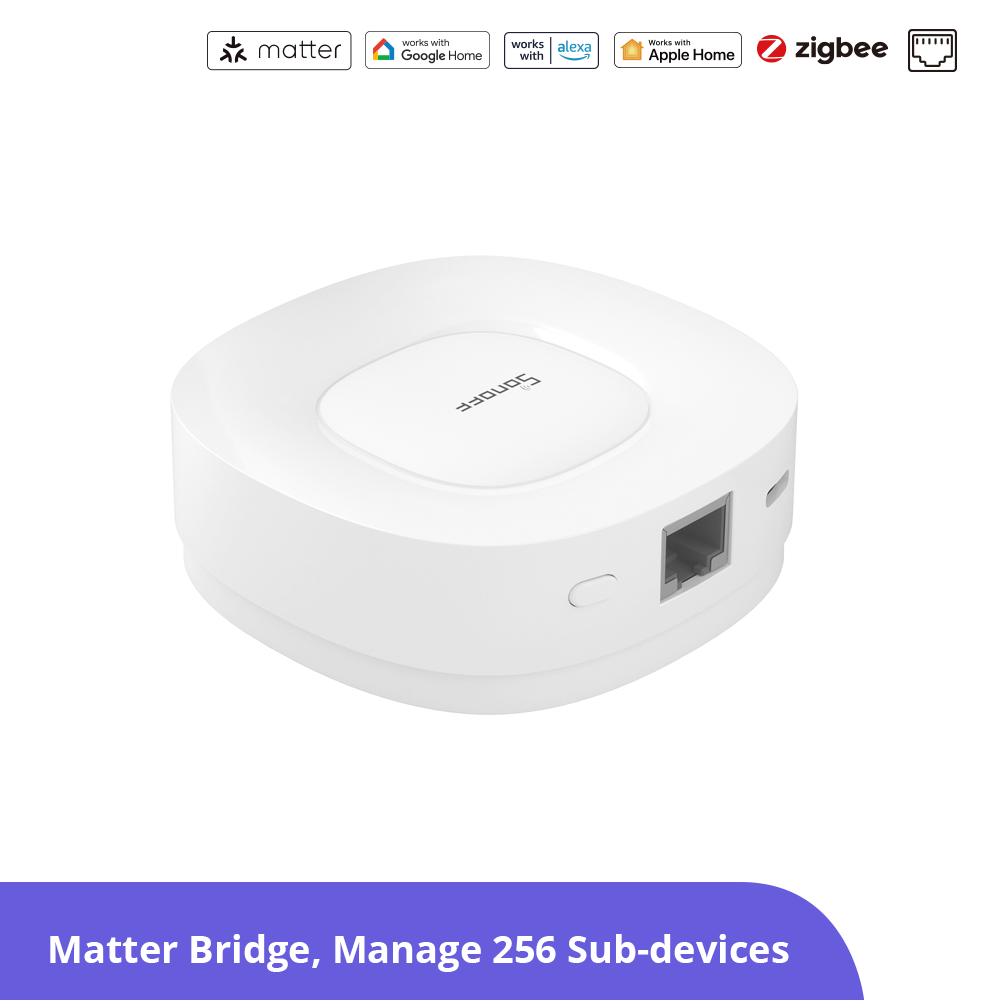
Physically it is a product that we will only have in white, with a fairly premium finish, weighing less than 95 grams and a model that honestly thanks to its size and size can go unnoticed anywhere we want to place it. On the back of the device we will have the USB C connector for power, another RJ45 connector for connecting the network cable and a physical button for pairing and factory reset functions. Finally, on the front we will have the typical LED that will indicate the status of our HUB. Here we will be able to know, depending on the type of color that shows if there is some error with our device or if everything is working correctly.
Sonoff ZB Bridge Ultra: Matter Bridge
It should also be added that thanks to the Matter Bridge we will be able to add and control our Zigbee devices with Apple Home, Google Home, Alexa and Smart Things. This is undoubtedly an advantage, especially for users who are much more assiduous to use these applications to control their home automation devices. Let’s see how to connect, install and configure the new Sonoff Ultra HUB Bridge.
How to connect and link the new Sonoff ZB Bridge-U?
The first thing we will have to do is to connect our device to the power supply and the internet, either via WiFi or directly via Ethernet to our router. Note that to continue with the following steps you will need the eWelink application and if you do not have it installed yet you can download it directly from any of the application stores of your preference. Once you register and create a user, you will be ready to continue with the configuration.
Once our HUB is fully connected, we open our eWelink application. Select add a new device and scan the QR code that is engraved on the back of our Zigbee HUB, the application will indicate the next steps, but we would only have to press the pairing button for 3 seconds and in a few moments we would have it linked.
Once inside the Z Bridge Ultra we can add and configure our Zigbee devices. We can establish all the automations without any problem and even create automations between Zigbee devices that we have linked to the HUB and other WiFi sensors that we have linked to the eWelink app, so if you have sensors with different communication protocols, do not worry that you can continue to use them. This is undoubtedly an advantage since you will not have to get rid of your older devices if you acquire a HUB like this one.

In case you want to add a Zigbee device to our HUB you only have to go to the Ewelink app, select the Z Ultra, add a new device and in a few seconds it will detect it and link it to your network. From here you can start making your own configurations and automations without any problem.
Price of the Sonoff ZB Bridge Ultra
Well as I said, this team has been the latest release of Sonoff to the market and if you want to buy it you can do it on their official website for just under 60 dollars, specifically 59.90, but remember that belonging to this community always brings you advantages, and is that I got you a discount coupon so you can buy this team a 10 cheaper, you only have to place AXLMSONOFF before paying and that’s it. I leave you the direct link and the coupon below.
Discount Coupon: AXLMSONOFF
Conclusions
As a personal opinion I think it is a good device and a good idea. I think that with this device Sonoff wanted to close the gap between their more powerful and expensive HUB’s like the NS Panel Pro and the iHost with the most basic HUB’s and they have really succeeded. The compatibility with Matter has undoubtedly been a success and will offer an added value to all of us who use this ecosystem. On the other hand, I think they could have integrated WiFi also as an add-on to be able to pass all our older equipment or that work by this protocol directly to our HUB, in this way we would free load of our internet router. Anyway, for you to understand and know a little more about this product, I have left a full review on my Youtube Channel so you can see much more information about it.




