Welcome to Automatismos_Xl_Mundo Blog. Today we are going to talk about something very interesting: I am talking about the Matter Zemismart Smart Bulb. Get ready to discover a world of possibilities where lighting becomes smarter, more versatile and easier than ever to use thanks to this communication standard.
If you like home automation and in this case smart lighting, I invite you to subscribe to the Newsletter and stay until the end of the article to learn all about this device, which is well worth knowing.
Zemismart’s Matter Bulb
I have to tell you that although it is not the first Matter device I have tried, it is the first Matter-compatible smart LED bulb I have had in my hands. I’ll let you know that with this bulb it’s all about ease.

If by any chance you have arrived here and you still don’t know what the Matter ecosystem is, I leave you a link to a paragraph in one of the articles where I explain it, I assure you that you will understand it at the first time.
New Sonoff Mini R4M: Matter arrives at Sonoff
Features of the Matter Zemismart Bulb
We are physically in the presence of an ordinary LED bulb, at first glance nothing unusual anywhere. Obviously we already know that this is only at first glance as we will soon see why it is not.
We are talking about an E27 LED bulb, specifically the ZML2 model from the Zemismart product catalog. This one specifically runs from 220 to 240 volts at 50Hz frequency. It has a maximum consumption of 9 watts and a RGB + CW color configuration that will allow us to set any RGB color and also cool and warm whites in the range of 3000 to 6500 kelvin. Finally, according to the manufacturer we will have a useful life of around 15000 hours of operation.
With this smart bulb we will not only be able to set the color of our lighting, but we will also be able to control the intensity of it depending on our needs. We will also be able to control the on and off and in any of the cases we will be able to do it directly from our mobile or through our intelligent assistants of preference through voice commands. Simply say the magic words and the light will come on.
How to link and configure the Zemismart Matter Bulb?
Now comes the easiest part and the main advantage of Matter compatibility: the ease of linking and configuration. Let’s take it step by step.
First of all what we will have to do is to connect our smart bulb to the power supply. According to the instruction manual of the device we will have to turn our light switch on and off at least 5 times. This will make the Zemismart Smart Bulb go into pairing mode and proceed to connect to our wifi network immediately.
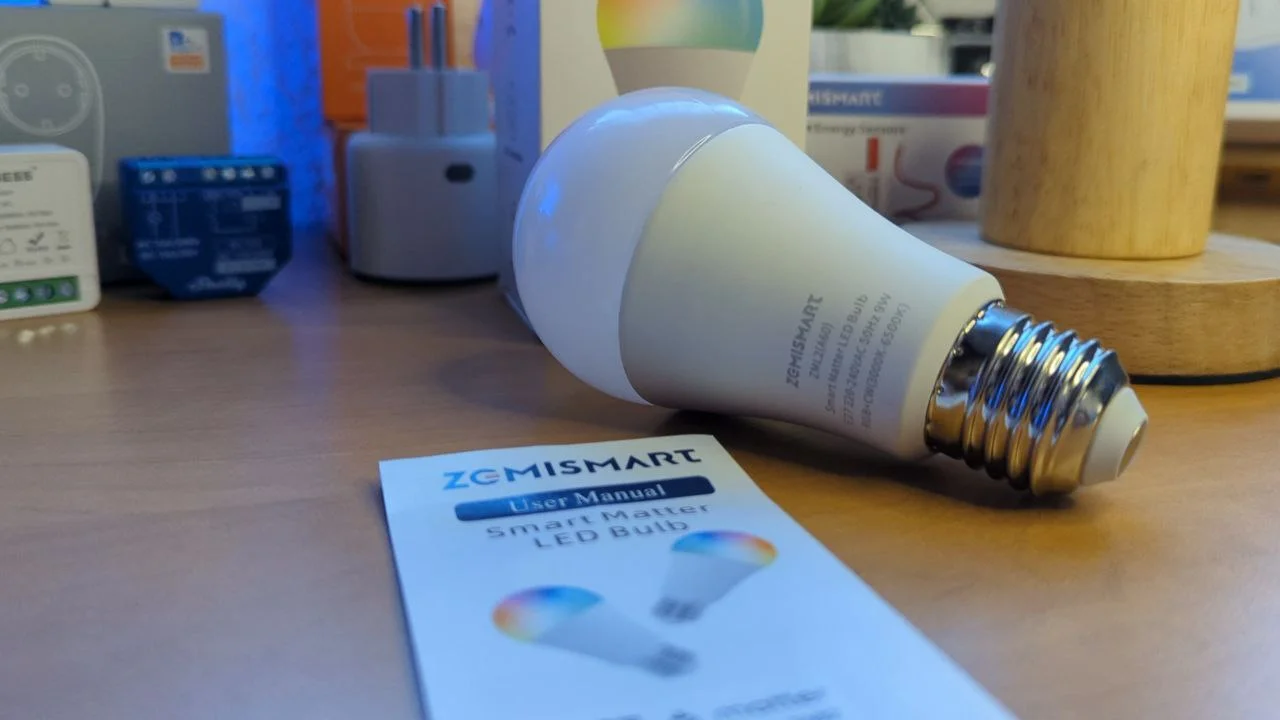
A very important detail that you have to keep in mind is that you must be connected to your 2.4 Ghz WiFi so you can link the bulb to your wireless network, otherwise you will not be able to do it.
To control the Zemismart Smart Bulb I will use the Google Home app, but since it has Matter compatibility, it is equally valid for Apple’s Home App or Amazon’s Alexa App.
Once we have detected our smart bulb we will simply have to access our application, scan the QR code that comes in the box or on the device itself and here would begin the configuration process. After a few seconds, you will only have to name your smart bulb and you will be ready to play with it. Simple, right? Well, you have just entered the world of Matter compatible devices!
Some Advantages of the Zemismart Matter Bulb
From our smart device management application we can control everything I mentioned above. You can set the color of your lighting among multiple options, its intensity and on and off remotely. You can create automations with other Matter devices that you have and all this will incur, among other things, in saving electricity.
Of course, although the manufacturer tells us that we can set timing on our smart bulb, in my case with Google Home has not been so. I will only be able to do it in a generic way through the automations that the application allows me, but in the case of the device, it does not come by default for this application. Even so, you can configure your on and off times if you wish, but I think it is a detail that you have to know.
Zemismart Matter Bulb Price
Before going to the final part of this analysis I want to tell you where and for how much you can buy one of these smart bulbs compatible with Matter by Zemismart. Well in this case in AliExpress you can buy it for just over 12 euros, a pretty interesting and competitive price in my opinion to take into account.
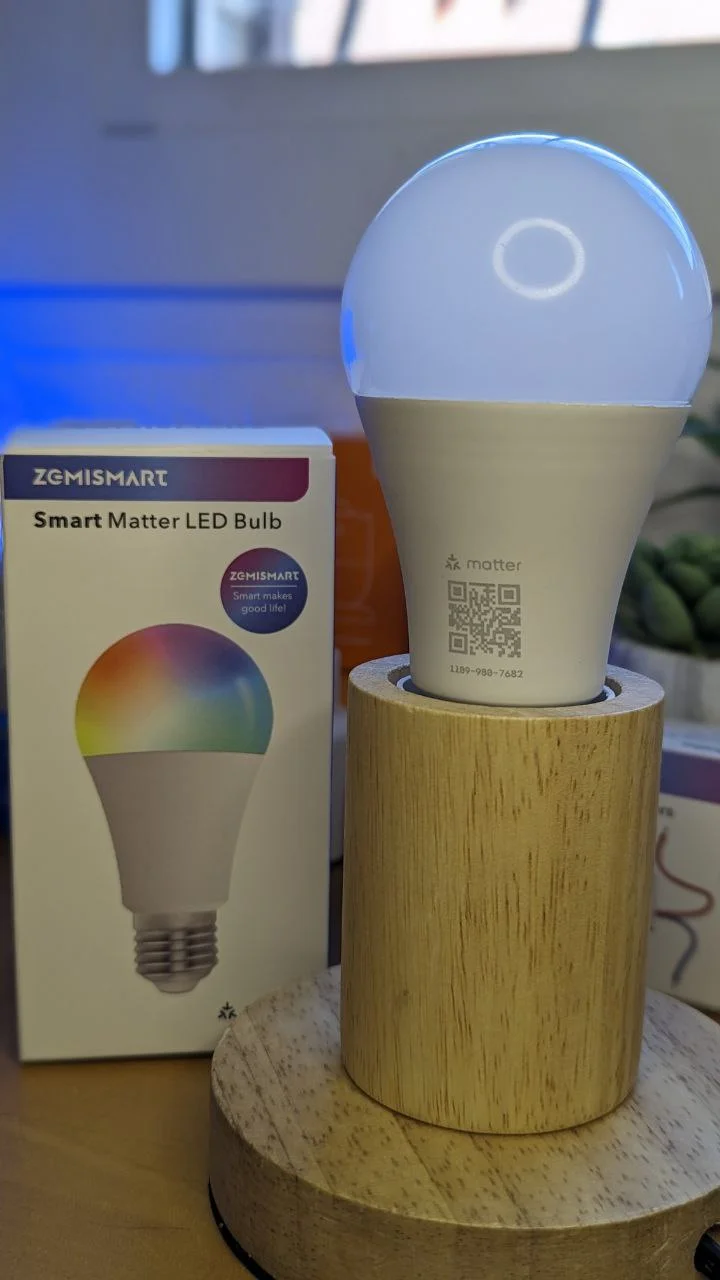
In any case, I’ll be leaving you the two links for the 220 and 120 Vac version below so you can take a look. Let me know how it goes later.
Matter Zemismart Smart Bulb AliExpress
Full Review Zemismart Smart Bulb
Well, as I also know that many of you like video content and prefer to listen and watch rather than read, I have left you a complete step-by-step review analyzing this device and putting it into operation so that you have no doubts. You can watch it below.
Full Review Zemismart Smart Bulb
Conclusions
As you have seen, this is not just any Smart Bulb. And the truth is that there are many models of these devices on the market, but not so many to date with integrated compatibility with Matter. This is undoubtedly a great advantage to take into account, as it will make your life much easier.
I also appreciate the low power consumption of this device. Although the box does not specify how many lumens this bulb emits at maximum illumination, I can tell you that it gives a lot of light for only 9 watts of consumption.
And finally, its price. For approximately 12 euros we are buying a bulb that will make our life much easier with a good value for money.
If you liked this article leave me a like and share it with anyone who would find it helpful to have a smart bulb like this one. Remember to follow me on Instagram, TikTok and Youtube as @automatismosmundo .




