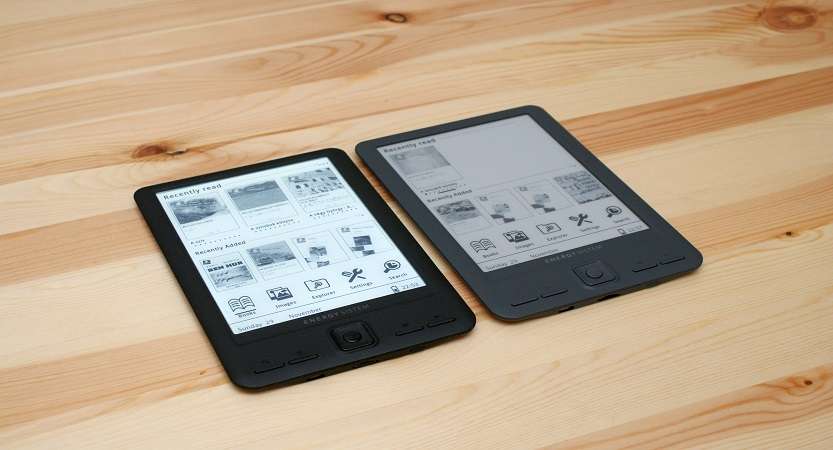A few days ago in our Twitter we were publishing about Electronic Ink Displays or E-Ink with the idea that some friends could use it in a future update of their projects. Due to the interest generated by this post and the debate we had, we were very interested in this topic and we decided to write an article about it. By the way, if you are not yet following us on Twitter and you are missing all these interesting posts you can do it directly by doing clic here.
If you want to know more about this technology and also its advantages to apply them in your automation, home automation and electronics projects, stay until the end and here you will find all the answers you need.
Let’s get started!
Electronic Ink or E-Ink displays?
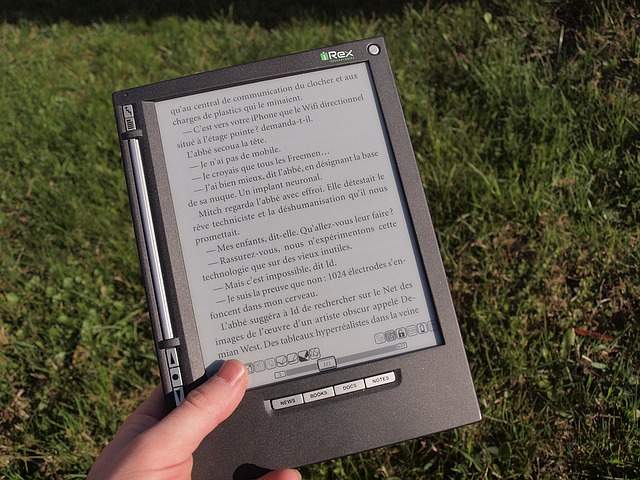
As you well know that in our articles we like to get to the point from the beginning, I think it is essential to first explain the technological basis and creation of these devices.
E-ink, e-paper or electronic ink is a technology that allows the creation of flat screens as thin as paper, with the flexibility of even allowing them to be rolled up. These screens usually represent all their information in black and white and have recently been able to display moving images. In 2007, the first color e-ink screen was introduced to the market.
The first Electronic Ink Display was presented in 2002 by MIT, whose company created for the development of these devices was called exactly the same as the technology in English E-Ink.
One of the reasons for the emergence of these devices was fully ecological, since the consumption of paper in the manufacture of newspapers, books, magazines and printed documentation has been increasing over the years, directly affecting the environment due to the felling of forests. And if these devices meet their objective, they are estimated to save 300 tons of paper per day in print media alone, in addition to the corresponding reduction in the carbon footprint. All that printed reading and monthly subscriptions are now 100% electronic.
As you have already noticed, we can already see the first great advantage of this technology. E-Ink is already a plus! Let’s continue.
How do Electronic Ink Displays work?
E-ink displays are usually composed of 3 layers distributed from bottom to top in this order:
- A mesh-type plastic layer consisting of microtransistors.
- The intermediate layer consists of a liquid polymer layer.
- The final layer that is in contact with the user consists of a plastic protective film.
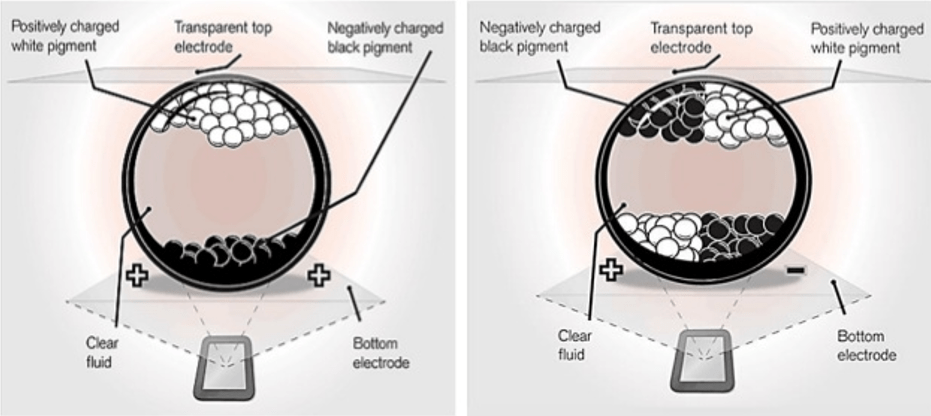
Note that these devices actually have real ink inside, although it has nothing to do with those used in pens or printers. This special ink has black and white particles, which are electrically charged in a positive and negative way. These particles interact electrically and form a gray scale, which is what we see in the texts, graphics and drawings on the screen in our Electronic Ink Book. It should be noted that depending on the quality of our Electronic Ink Screen we can appreciate better quality of pixels on our screens.
Advantages of Electronic Ink Displays
Environmental
As we mentioned at the beginning of our article, the basis for the creation of these devices was purely environmental and I think we agree that it has more than fulfilled its objective of saving paper and ink. This, added to long-term production costs, is one of the most important advantages of these devices.
Good Visibility
They offer very good visualization in very bright environments. Since these devices do not need backlighting to display their content, the more ambient light there is, the better they will look, even if we put them in direct sunlight.
Battery
Another point in favor of the Electronic Ink Displays is their battery life, since in a very basic and standard line they can last up to 3 weeks without charging. Let’s remember that being images or text that are static on our screen does not make energy consumption, even, really the energy consumption of our device is done when we interact with it. As long as we do not change pages, touch the screen to perform any interaction or put an excessive brightness of the same consumption will be virtually zero, thus ensuring this great autonomy.
Light Weight
If we are going to compare these devices with a 400+ page book or similar electronic devices we have a clear winner, as the weight of these devices is much lower. This makes their portability almost undetectable.
Visual Protection
Another great advantage of these devices is the low eye fatigue they produce thanks to their screen technology and the fact that the image remains static most of the time, which makes them perfect for high reading consumption without the risk of possible visual damage.
Disadvantages of Electronic Ink Displays
Not everything is rosy with these devices and we also have to mention the less good or bad for some users to take into account when purchasing these devices.
Low Screen Refresh Rate
Although being 100% objective we will not compare these devices with others that have conventional screens as we consider that they are two totally different technologies, we do have to comment that when swiping up or down there is a small “lag” or delay in updating the information. Taking into account that the delay is approximately the same time that we could take to move from one page to another in a conventional paper book, we understand that for some users this may go unnoticed but for others it may be somewhat annoying.
Because of this feature is what makes it impossible for us to watch videos on this type of devices or animations.
Technology or Classic?
There are many users among which I include myself who prefer the tradition, touch and smell of a new traditional book. At this point it is a decision based solely on personal taste, but we do recommend that even if you do not leave aside the tradition, there is a lot of literature that you can compensate and combine with these devices.
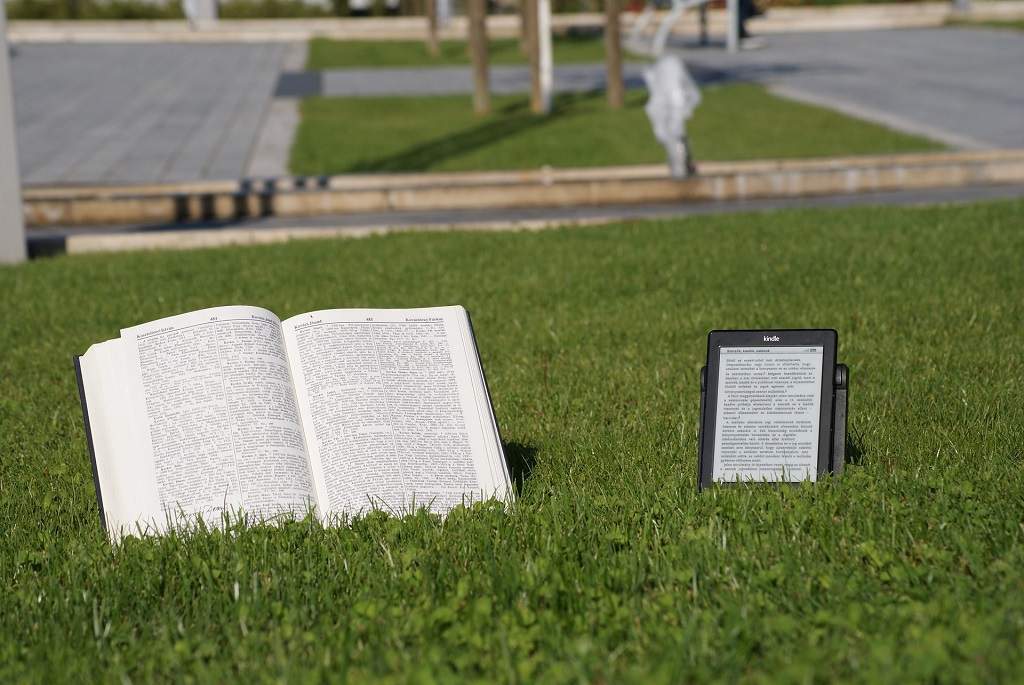
Well, at this point we already know the technology behind the Electronic Ink Displays, its operation, advantages and disadvantages. Next we will show two sections in which you will be able to visualize models that may fit your price range to acquire one of these devices. If you are a basic reading user we recommend the first section. If, on the other hand, you are in this article because you like automation and making your own projects, the second point is definitely yours.
1-Electronic Ink Displays for Reading
Well, if you have come this far and still do not know some models that you could buy to test these devices, we will show you below the ones we consider the best value for money so you can get one.
|
Display with 6-inch A-grade panel. Resolution: 1024×758 Built-in 4 GB storage. Supports up to 32 GB MicroSD card (not included). Built-in 1500 mAh rechargeable lithium battery. Up to 20 hours of reading time per charge. USB cable included for charging from PC High compatibility: E-book format: PDF, EPUB, TXT, FB2, PDB, CHM, HTML, UMB, MOBI, RTF, LRC, DOC, DJVU. ADOBE DRM protected files supported. Image format (grayscale): JPEG, GIF, BMP, PNG Connections: MicroUSB for uploading/transferring files from computer. MicroSD card input Screen size: 6.0 inches |
Superlight digital book reader with 6″ screen (1024×758); the screen of the new Woxter Scriba 195 E-Ink Pearl is the whitest on the market improving the contrast by up to 60% compared to other e-ink screens. Display: 6″ e-Ink Pearl Plus, 16 grayscale levels, 1024×758 / Micro-SD slot / 4 GB internal memory / 1800 mAh lithium battery / Rubberized texture pleasant to the touch You can have more than 4,000 books in its memory: It has an internal storage of 4 GB; in addition, it has a Micro-SD card where you can store books compatible with: Epub, pdf, fb2, htm, doc, txt, rtf, tar, tcr; etc. It allows you to read in the way you consider most comfortable thanks to its multiple font sizes and high contrast of its 16 levels of gray; with a new optimized operating system the Woxter Scriba 195 is the fastest on the market. E-Book formats supported: Epub, pdf, fb2, htm, doc, txt, rtf, tar, tcr; etc / Other formats: DRM and images (JPEG, BMP, GIF, PNG). |
The integrated dimmable light allows you to read for hours indoors and outdoors, day and night. Designed for reading: it has a 167 dpi, high-contrast display that reads like printed paper, without any glare, even in bright sunlight. Read without distractions. Underline passages, look up definitions, translate words or adjust text size – all without leaving the page you’re reading. Choose from millions of books. It holds thousands of titles, so you can always take your library with you. Prime members have access to hundreds of books. One charge and the battery lasts for weeks, not hours. |
15.24 cm (6 inch) HD display with 16 gray levels Built-in front illumination for a comfortable reading experience anytime and anywhere Flip keys and illuminated display. Maximum ergonomics for long reading hours Pre-installed e-book and dictionaries for instant readability 17 book formats without conversion Additional support for 4 image formats such as JPEG, BMP, PNG and TIFF Up to one month battery life
|
2-Electronic Ink Displays for Automation Projects
While we previously showed the basic models for conventional users, now it is the turn to show the Electronic Ink Displays with which you can play and make your automation projects much more fun and above all much more efficient in terms of energy consumption. If you have a development board such as Arduino, Raspberry Pi, ESP32 or NodeMCU, you can use these modules listed below for your projects.
| Note: Version 2, use the corresponding demo code in wiki. No backlight, keep showing the latest content for a long time, even when power off. Ultra low power consumption, basically only need power to update. Compatible with Raspberry Pi Zero/Zero W/Zero WH/2B/3B/3B+,Jetson Nano SPI interface, to connect with other controller boards such as Arduino/Nucleo, etc. Built-in voltage translator, compatible with 3.3V/5V MCU. Comes with development resources and manual (examples for Raspberry/Jetson Nano/Arduino/STM32) |
For Raspberry Pi’ 2B/3B/Zero/Zero W, black and white color. Keep the latest content displaying for a long time as off. With SPI interface to connect with other controller boards: raspberry, Arduino, Nucleo, etc. Low power consumption, only need power to refresh basically. It has wide viewing angle, transparent display without electricity. |
For Raspberry pi 2B/3B/Zero/Zero W, black and white color. With SPI interface to connect with other controller boards: Raspberry, Arduino, Nucleo, etc. Keep displaying the latest content for a long time while power off. It has wide viewing angle, clear display without electricity. Low power consumption, only need power to refresh basically. |
For Raspberry Pi 2B/3B/3B +/Zero/Zero W . This 7.5 inch electronic ink display is specially designed for Raspberry Pi.Suitable for Raspberry Pi 2B/3B/3B/3B +/Zero/Zero W . For Raspberry/for Arduino/for Nucleo, etc . Features 640 * 384 resolution and built-in controller, easy to use through SPI interface. SPI interface to connect with other controller boards, for Raspberry/Arduino/Nucleo, etc . Wide viewing angle and ultra-low power consumption. With its wide viewing angle (> 170°) and clear display even under direct sunlight. Ultra-low power consumption (standby power: <0.017mW): almost only need to consume power when updating. (Update power: 38mV (typ.).
|
Our opinion on Electronic Ink Screens
After doing some research and seeing the capabilities and advantages offered by these devices in the field of energy saving, environmentally friendly and safer to the eye than traditional screens, we believe it should be an accessory to consider for our daily use. If you are a regular user of reading and technology this is a gadget that should not be missing in your list.
In the case of automation and home automation projects, we believe it is quite useful for self-supply applications, as it will provide the system with a real-time data monitoring display with low energy consumption, giving the ecosystem where it is installed greater autonomy and performance.
If you have or have used any of these devices we would love to read your opinions and experiences in the comments.
If you liked the article remember to support us by sharing and leaving us a like. Remember that we have a Telegram Channel where we are constantly sharing content that I assure you will be very interesting. You can join our Community by clicking here.