Today we bring you an article about a very interesting and versatile software that will help you with learning and improving your skills in electronics and programming. Even if you prefer 3D modeling and design, this program is the right one for you. Today we will be talking about Tinkercad, a tool that we will show you everything you need to know to start working with it.
Without further ado, let’s get started!!!
What is Tinkercad and what is it for?
As I mentioned before, Tinkercad is a 3D modeling and simulation software, which includes simulation, electronic design and microcontroller programming capabilities. All this provides the user with an ideal environment for learning without the need to invest in economic resources to acquire any external device to this application. So, if you want to learn how to program a microcontroller, or any development board such as Arduino or Raspberry Pi without the need to purchase one, this is your place.
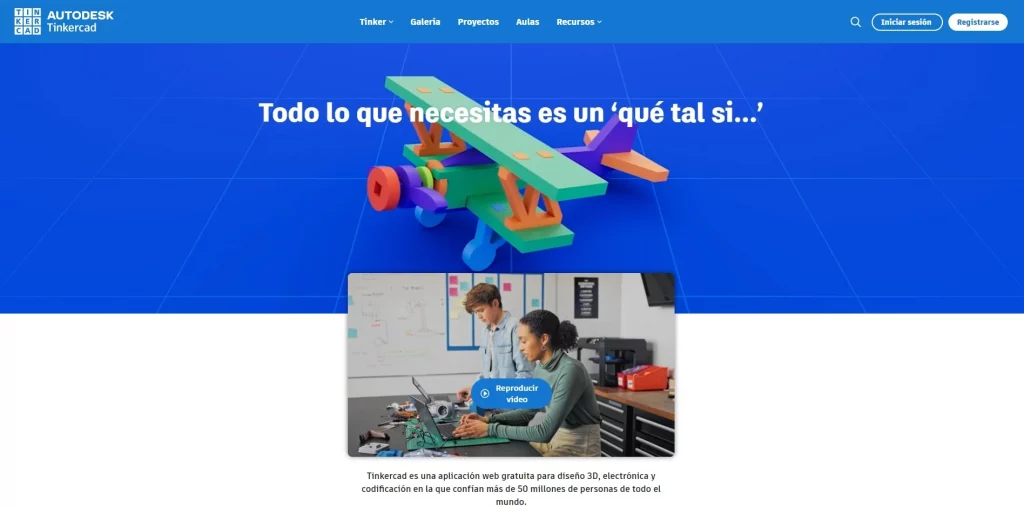
It should be noted that it is a program that runs exclusively from a web environment, so if you do not have an internet connection you will not be able to access its platform from a computer. However, if you have an iPad you can download the application for this device directly from the following link.
Download Tinkercad for iPad
We also leave you the link to download the apk for Android from Google Play.
Download Tinkercad for Android
In today’s article we will focus on the Tinkercad web platform.
Who created Tinkercad?
Tinkercad was created in 2011 by a former Google engineer. His idea was to bring a 3D modeling and simulation tool totally free to the general public. As you can imagine all the tools that existed at the time were paid and difficult to access for a common user. This software became so famous that in less than 1 year they had reached more than 100K designs published on the web. Finally in 2013 Autodesk (company that owns AutoCAD) acquired Tinkercad with the idea of making it a substitute for 123D Circuits software.

How do I use Tinkercad?
Leaving a bit of history aside, let’s get into what we are most interested in. How to take advantage of this program and how we can use it. For this we will divide this section into the 3 sections that Tinkercad offers.
3D Design in Tinkercad
As we mentioned at the beginning, this software offers us the possibility to make our designs and modeling in 3D. It offers us the ability to design any type of objects in a very intuitive way. But it does not stop there! As icing on the cake it allows us to bring our projects and designs to reality. How? Well, through a 3D printer, as you read! Tinkercad offers us the possibility to print our 3D designs and bring them to life. It is not for nothing that it has become the favorite program of many creators and designers around the world.

Tinkercad is considered one of the best platforms for children to get started in the world of 3D design. Do you have an idea in your head? Then create the design in Tinkercad and in a short time you will be bringing it to reality.
Although 3D design is not our specialization and we can not recommend any specific project, we can tell you that on Youtube there are numerous tutorials that teach you from scratch how to model 3D figures. If you find one that you think you should mention to us, please leave it in the comments so that our community of readers can benefit from your advice. Oh, and don’t go through Youtube without subscribing to our Channel, it would be a great support for us.
Circuits in Tinkercad
One of the sections I like the most in Tinkercad is the circuit design with the possibility of simulation. If you like electronics and programming development boards, you will know that tools of this type are very scarce, and even more so if they are free.
But it is not only in the possibility of simulation, it also allows you to create your designs in schematics and download them in PDF to do whatever you want with them. In the following I am going to give you the advantages and disadvantages of this program so that you can decide if it is worth using it.

What are the advantages and disadvantages of Tinkercad?
Advantages of Tinkercad
- It allows 3D modeling, circuit design and programming.
- You can export your 3D designs and bring them to reality in a 3D printer.
- Very intuitive and easy to use environment.
- In English.
- Free of charge.
- Possibility of electronic simulation and programming in real time.
- Ability to create circuit diagrams and export them to PDF.
- Compatibility with Autodesk Fusion 360.
Disadvantages of Tinkercad
- Computer: Only available on web platform.
- No support for Raspberry Pi.
- Limited sensor catalog.
With these advantages and disadvantages I wanted to give you an idea of what we have found and our particular opinion. We invite you to leave us your opinion on this in the comments.
Programming in Tinkercad
The last working mode offered by this great software is the possibility of programming our microcontroller or development board (Arduino) in real time without the need to have the physical device connected to our computer. We have the possibility to do it either in traditional code (text), block diagram or even in a mixed way. It is also worth mentioning that block diagram programming is a great option for the little ones at home to get started in the exciting world of programming.

Once we have our project well programmed and we want to load it on our physical Arduino, we can download it and upload it directly to our board. They are all facilities with this software and we want you to know them all.
What programming language does Tinkercad use?
In this case we can program our Arduino in the classic programming language of C, or we can do it through block diagrams that automatically generates the code in text later to upload it to our development board.
How much does Tinkercad cost?
In this section there is not much to say. Luckily for everyone it is a completely free application. You can simply start with your designs by creating a profile. We leave you the direct link below so you can do it.
Finishing up with Tinkercad
Today we have seen a software that, in our opinion, is one of the best that exists for Makers and newcomers to the world of 3D design, electronics and programming. It is an ideal platform for those who want to learn and especially to initiate the youngest at home in these skills. From Automatismos_Xl_Mundo we recommend its use and adoption in your projects.
If you liked this article let me know with a like below. What do you think about this platform, did you already know it? Leave us your opinion in the comments.
Before I finish, I would like to invite you to our Telegram Comunity we are constantly publishing content that I assure you will be very interesting for you. We also remind you that you can subscribe to our Newsletter to receive our article alerts from the comfort of your email, it will only take you 20 seconds and you can do it directly by doing clic here.
See you next time.




